
1. Register for your free Verrado Way user account
Preferable if done from your computer and not your mobile device. From the HOME PAGE click on the Register/Login tab at the upper right screen. You can also access your Register or Login screen from the MY ACCOUNT tab in the Main Menu above our HEADER GRAPHIC.
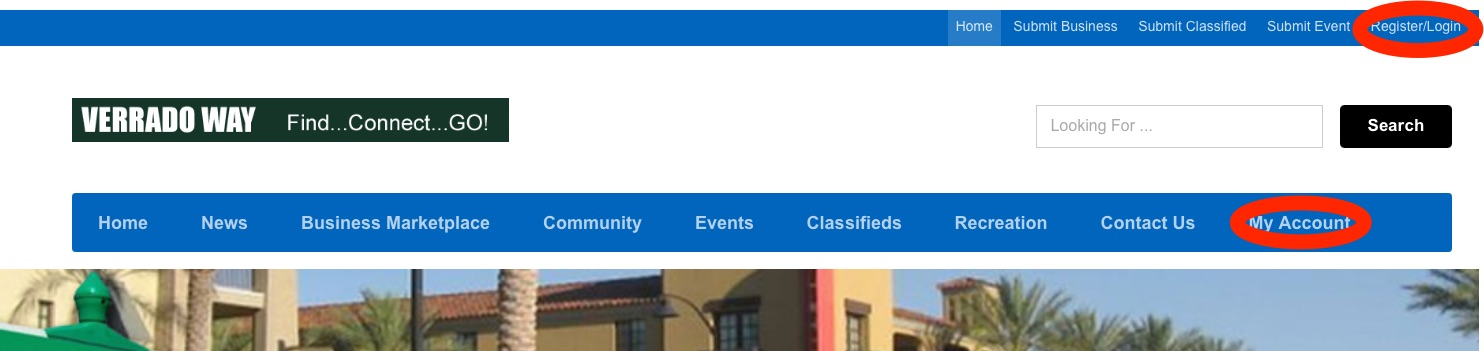
You’ll be directed to the Sign Up\Register page. Include your phone number so we can verify your event and remember your assigned user name (you’ll need it again soon). Once registered be sure to LOG IN
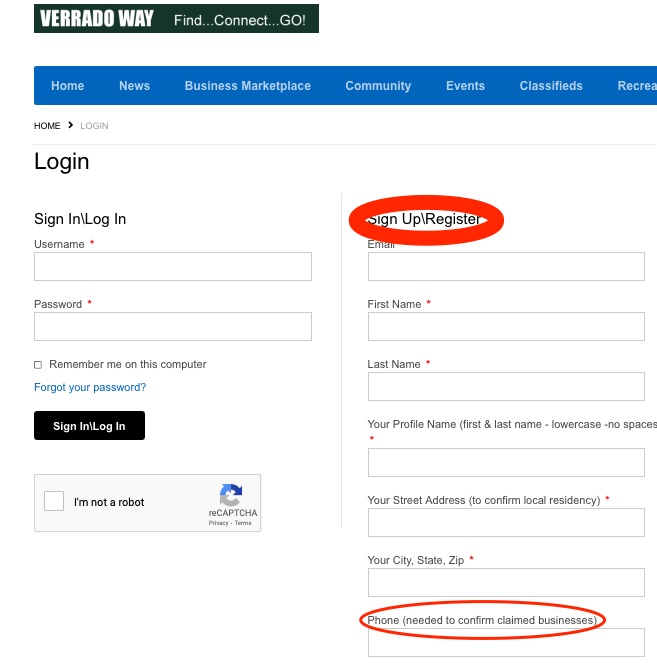
2. Click on SUBMIT EVENT
From the HOME PAGE you can click on either the SUBMIT EVENT link on TOP or the SUBMIT EVENT tab under Events on the main menu.

3. Click on SELECT FREE LISTING (or upgrade for greater exposure)
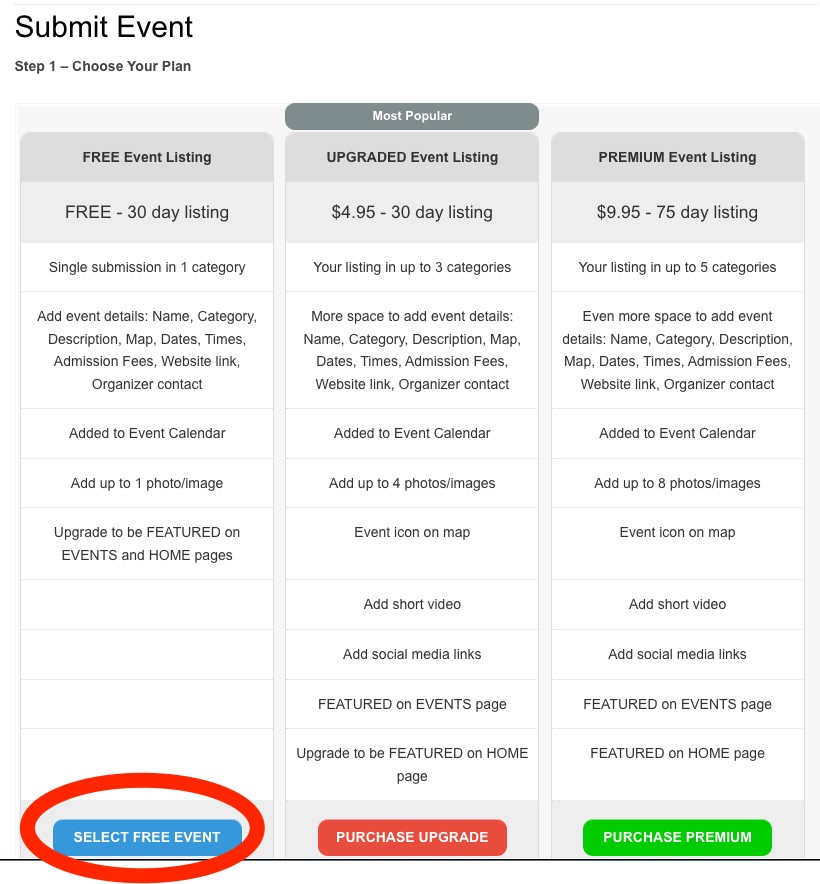
You can enhance your FREE LISTING by selecting our UPGRADED or PREMIUM listings package that will enable you to add more info about your event, be listed in multiple categories, add more photos, add your logo, and be featured in the EVENT CATEGORY PAGE or on the HOME PAGE. Lots of options!
4. Add your event details
Click on SELECT FREE LISTING (or upgrade for greater exposure), then follow the drop down instructions to enter your details:
- scroll down to select your event category
- add your event name, info, date, start time, end time and picture (optional)
- select CONTINUE when done

You should see the SUCCESS screen

